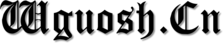编译于2019年9月23日,VASP版本5.4.4。根据sobereva给出的CentOS7上的编译过程改写,请参考原帖。
安装 Intel 编译器
下载的版本是 parallel_studio_xe_2019_update1_cluster_edition.tgz 。解压后运行 install_GUI.sh 开始安装;选择模块时要取消勾选提及图形界面或32位系统的模块,避免难以满足的依赖关系,并取消勾选其它与 VASP 编译无关的大组件。
必要组件:
- Intel Fortran Compiler
- Intel C++ Compiler
- Intel Math Kernel Library 2019 Update 1 for Fortran
- Intel MKL core libraries for Fortran、Fortran 95 interfaces for BLAS and LAPACK、Cluster support for Fortran
- Intel Math Kernel Library 2019 Update 1 for C/C++
- Intel MKL core libraries for C/C++、Cluster support for C/C++
- Intel MPI Library 2019 Update 1
- Intel MPI Library for applications…
- Intel Threading Building Blocks 2019
完成安装后,在~/.bashrc末添加:
source <编译器安装路径>/intel/parallel_studio_xe_2019/psxevars.sh
安装 gcc7
编译过程需要的 gcc 版本与 manjaro 预装的(gcc9)不同,故需先从 AUR 安装 gcc7 ,并暂时把它设为默认的 gcc 版本:
yaourt -S gcc7
sudo ln -s $(which gcc-7) /usr/local/bin/gcc
sudo ln -s $(which g++-7) /usr/local/bin/g++
hash -r
将 gcc7 的标准库拷贝到合适的位置
sudo cp -r /usr/lib/gcc/x86-pc-linux-gnu/7.4.1/include/c++/usr/include/c++ /usr/include/c++/7.4.1
编译
在已解压的 VASP 安装包目录下把 arch/makefile.include.linux_intel 拷到上一级目录,改名为 makefile.include ,打开此文件,在OFLAG行末加上选项-xhost。执行make all即可。可在~/.bashrc中把编译得到的文件添加到环境变量:
export PATH="$PATH:<vasp安装路径>/vasp.5.4.4/bin"
此时vasp_std,vasp_gam,vasp_ncl三个命令已经可以执行。选择一些输入文件,运行
mpirun -np <使用核数> vasp_std
验证运行和输出文件情况。
恢复 gcc9 的默认地位
删去生成的两个链接后重记软件位置即可:
sudo rm /usr/local/bin/gcc /usr/local/bin/g++
hash -r
本站文章除注明转载/出处外由 wguosh 创作,均为本站原创或翻译,采用 知识共享署名4.0 国际许可协议进行许可
转载前请务必署名
最后编辑时间为:2019-09-29 00:00:00