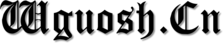Git
git config --global http_proxy socks5://127.0.0.1:1080
curl
curl --socks5-hostname 127.0.0.1:1080 https://www.ipaddress.com | grep "My IPv4"
可以直接把 ` –socks5-hostname 127.0.0.1:1080 ` 写在 ~/.curlrc 中。
pacman
在 /etc/pacman.conf 末尾配置
XferCommand = /usr/bin/curl --socks5 127.0.0.1:1080 %u > %o
proxychains 配置
在 /etc/proxychains.conf 末尾配置
socks5 127.0.0.1:1080
之后可以通过
proxychains <command>
执行 wget 等命令。
Julia
需要安装新包时临时在终端中把socks5代理改为http代理:
export all_proxy=http://127.0.0.1:1081/
conda
需要在当前终端明确代理版本
➜ export ALL_PROXY=socks5://127.0.0.1:1080/
➜ export all_proxy=socks5://127.0.0.1:1080/
或在/etc/environment中追加
ALL_PROXY=socks5://127.0.0.1:1080/
all_proxy=socks5://127.0.0.1:1080/
并重启。
然后在~.condarc中配置
proxy_servers:
http: 127.0.0.1:1081
https: 127.0.0.1:1081
本站文章除注明转载/出处外由 wguosh 创作,均为本站原创或翻译,采用 知识共享署名4.0 国际许可协议进行许可
转载前请务必署名
最后编辑时间为:2021-04-03 00:05:00